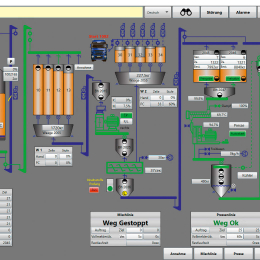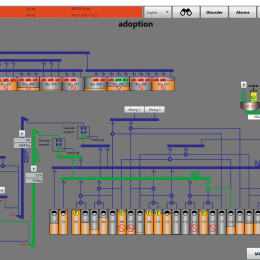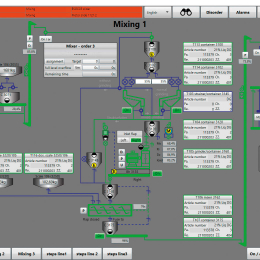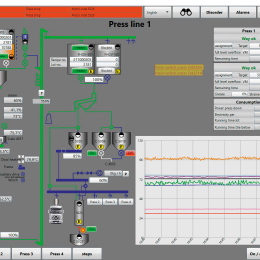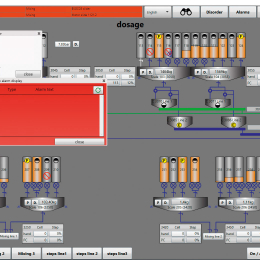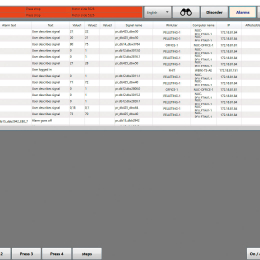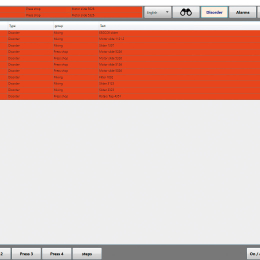Does your visualisation lack intuitive operation and additional information? Then we have the solution for you: fhalcon® visualization leaves nothing to be desired.

basics
Our process visualisation is second to none: Plant operators are optimally supported by the seamless integration into the other modules.
- Fully scalable
- Pop-up when malfunctions occur
- Malfunctions per plant area / workstation incl. display of the reason for the malfunction (with TIA incl. input or output signal)
- Intuitive colour system
- Flashing -> Drive in manual
- Blue -> Initial state
- Green -> Drive started in automatic mode
- Yellow -> Drive in manual and requested by automatic
- White -> Drive ready
- Orange -> Drive paused
- Orange / Yellow -> Drive paused with material
- Red -> Automatic mode malfunction
- Multi-user
- User management to drive level with groups and roles, as well as logging
- Search for drives
- Information system for storing information on drives
- Display of data from the fhalcon® modules (import, production and export)
- Graphic display of the cell stock level based on the capacity and current stock status
- Cell details
- Stock
- Capacity
- Product
- Visual inspection date
- Cleaning date
- Visual illustration
- Cell release or locking
- Cell must be cleaned or run empty
- Powerful diagram module
- Switching on and off of signals
- Freely selectable time slot
- Diagrams, such as
- Presses
- Mills
- Crushing roller mills
- Fading in and out of position numbers
- Logging of all user activities and malfunctions
Each drive and machine has a detail window with additional parameters and functions.
- Name, number and internal number
- Functions
- Manual
- Auto
- Start (left / right)
- Stop
- Malfunction acknowledgement
- Follow-up times can be entered
- Display of the last malfunctions
- Date
- Type
- Alarm text
All user activities, malfunctions and alarms can be evaluated and exported via our powerful statistics module.
Evaluation options:
- Malfunctions with detailed information, incl.
- Log time
- Users and job titles
- Group
- Alarm text
- Alarm frequency as a diagram
Statistics functions:
- Flexibly configurable
- Filter, group and sort within lists
- Direct export to Excel or other formats
Limitless visualisation: Transfer additional data from the fhalcon® import, production and export modules via an online interface.
- Cell data, such as
- Product allocation
- Stock
- Capacity
- Release or locking
- Cleaning intervals
- Emptying intervals
- Approval for automatic transfer
- Information from temperature monitoring systems
- Acceptance data, such as
- Item
- Truck registration number
options
All data is available in the background. Let the system help you with your problem analyses! We can also help to you to create diagrams quickly and easily.
- Control diagram
- Liquid dosing
- Solid dosing
- Scales diagram
- Weight
- Dosing capacity
- Dosing cell
- Direct export to Excel
Smart operability that sets new standards: Operate your plant or individual drives wirelessly.
- Create and scan drive-related barcodes on the screen
- Drive window on handheld device / smartphone
- Operation for service staff (incl. external staff)
- Operation via WiFi
- Information required
- User
- Name
- Drive
- Duration
- Validity
- System equipment, important areas or individual machines with barcodes for mobile operation on site
screens
Contact
Give us a call!
Do you have a question about any of our services? Would you like to discover the options offered by the fhalcon® Software Suite live? Simply contact our specialists. We would be happy to take the time to talk to you.